Useful and Free Apps for People With Visual Impairment
People with visual impairments often have a narrower or incompleted vision, some of them also suffer from foggy or blurred vision. For them, the daily activities are limited in various aspects. Thanks to the development of mobile technology, many supportive functions and app are developed, in order to help people with low-vision. In this article, we recommend a list of free mobile apps and functions that can help low vision groups to get their daily life back.
Apps Recommended for People With Visual Impairment
Category 1: Text Reader MD evReader
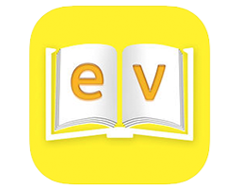
MD evReader is an app for reading eBooks with eccentric viewing, it is a useful reading aid for people with macular degeneration or other central vision loss.
The app provides the following functions:
– Enlarge text size
– Change text and background color
– Alter speed of scrolling text
– Use a moveable fixation point to aid Eccentric Viewing
Platform: iOS and Android
Cost: Free
iOS download: https://apps.apple.com/gb/app/md-evreader/id602074340
Android download: https://play.google.com/store/apps/details?id=uk.co.humboldt.MAC.glReader&hl=en
Category 2: Magnifier
Magnifying Glass + Flashlight

Magnifying Glass + Flashlight is an all-in-one magnifying glass, flashlight, and camera snapshot app, it provides everything you need to read clearly: a high contrast mode, a magnify zoom from 1.0x – 5.0x, and it will save the pictures you captured into the photo library.
Common Uses:
– Restaurant Menu Reader
– Medicine Bottles/Prescription Bottle Reader
– Serial Numbers from Back of Device
Platform: iOS and Android
Cost: Free or Pro version for 2.29 €
iOS download: https://apps.apple.com/us/app/magnifying-glass-flashlight/id908717824
Android download: https://play.google.com/store/apps/details?id=com.rvappstudios.magnifyingglass&hl=en
Category 3: Daily help
Be My Eyes

Be My Eyes provides a global community with the help of volunteers and companies all over the world. The app connects people who are blind or have low vision with the volunteers who are ready to “lend” their eyesight.
Common Uses:
– Reading product labels
– Matching outfits and identifying clothes
– Help in the kitchen
– Navigating TV or game menus
– Sorting music collections or other libraries
– Picking jewelry or crafts
Platform: iOS and Android
Cost: Free
iOS download: https://apps.apple.com/us/app/be-my-eyes/id905177575
Android download: https://play.google.com/store/apps/details?id=com.bemyeyes.bemyeyes&hl=en
Note: The app provider is also looking for volunteers to translate the app into different languages to reach more low-vision people in different countries. You can find more detail about the project “Translate Be My Eyes” on their website: https://www.bemyeyes.com/.
Category 4: Object Recognition
TapTapSee

TapTapSee is designed to help the blind and visually impaired people to identify objects they encounter in their daily lives. Double-tap the screen, take a photo of the thing you would like to recognize, the app will speak the identification back to you. You could also upload pictures from the camera roll and let the app recognize them.
Common Uses:
– Picture recognition
– Rotor reader
– Barcode and QR code reader
– Auto-focus notification
– Flash toggle
Platform: iOS and Android
Cost: free
Android download: https://play.google.com/store/apps/details?id=com.msearcher.taptapsee.android&hl=en
iOS download: https://apps.apple.com/us/app/taptapsee/id567635020
Seeing AI

Seeing AI is a free iOS app that is designed for the blind and low vision community. With the power of AI, it can describe nearby people, text, and objects. It can be used together with the iOS audio output function VoiceOver.
Common Uses:
– Describes photos on your phone
– Saves people’s faces so you can recognize them, and get an estimate of their age, gender, and emotions
– Hear an overall description of the scene captured
– Recognizes currency notes
– Identifies color
– Reads handwritten text
Platform: iOS
Cost: free
iOS download: https://apps.apple.com/us/app/seeing-ai-talking-camera-for-the-blind/id999062298
Make good use of the audio output in your phone
Except for the phone apps which are mentioned above, most of the smartphones provide an audio output function. It can help you read articles, understand images, and use your phone even if you cannot see the screen.
On Android phones, the audio output function is called TalkBack. TalkBack is a screen reader developed by google which is included on all Android devices. It gives you spoken feedback so that you can use your device without looking at the screen. Here you can find out how to activate TalkBack: https://youtu.be/0Zpzl4EKCco.
On Apple devices, this function is called VoiceOver. It talks through what is happening on your iPhone or iPad, so you know who is calling you, or which app you are now using. If you would like to turn on this function, from your home screen, go to menu: Setting> select General>select Accessibility, select and turn on the function you want to use. Here you can find out how to activate VoiceOver: https://youtu.be/qDm7GiKra28.

